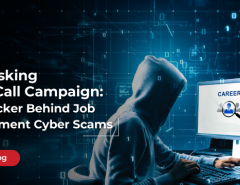Microsoft has recently come up with a new update for Windows 10 PCs, called Windows 10 October 2020 Update (Build version 20H2).
Here is the list of some highlights of this update and see how Seqrite Endpoint Security is compatible with this OS.
Few Highlights of Windows 10 October 2020 Update
- Updated version of the ‘Start’ menu with a streamlined design.
- Personalized layout for users — cleaner, and less cluttered taskbar experience.
- Advanced display settings with ‘refresh’ rate.
- In-built Chromium version of Microsoft Edge in the updated operating system.
- Defaulted automatic Tablet Mode Switching.
Supported Seqrite Endpoint Security Versions
1. For Existing Users
Users of Seqrite Endpoint Security 7.2 or later must take the latest Seqrite Updates first and only then update to Windows 10 October 2020 update.
Recommendation: After receiving the latest Seqrite Updates, restart your PC. Then update to Windows 10 20H2.
2. For New Users
Fresh Install – Fresh installation of Seqrite Endpoint Security 7.2 and later versions is compatible with Windows 10 October 2020 Update.
How to apply the latest Seqrite Update?
To apply the latest Seqrite update automatically, enable Automatic Update for EPS client under Policy Settings.
How to ensure if the Seqrite update has been successfully applied and is compatible with Windows 10 October 2020 Update?
If your Seqrite Endpoint Security Client’s Virus Database Date is the latest, it means it is compatible with the mentioned update.
Note – Fresh installation of Seqrite Endpoint Security 7.1 and earlier version is not supported for Windows 10 October 2020 update.
If you have any queries about the Windows 10 20H2 Update and your Seqrite Product, please call us on 1800-121-7377 or drop us a line in the comment sections below.