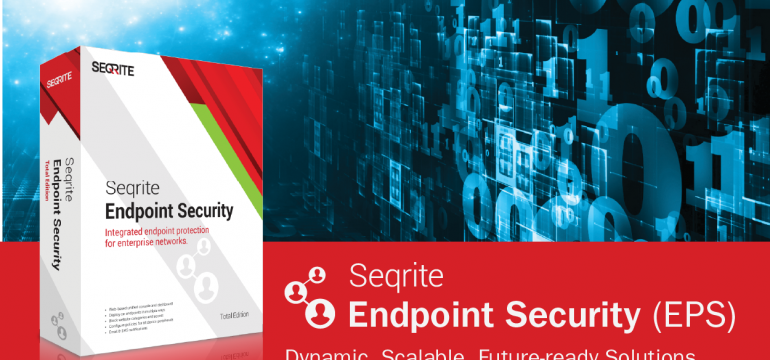Seqrite Endpoint Security (EPS) is a comprehensive, powerful platform for enterprises to secure their endpoint security. With innovative technologies like Anti Ransomware, Advanced DNA Scan and Behavioral Detection System to protect networks from the advanced threats of the present, it is a powerful solution.
Some of Seqrite EPS’s key features include Advanced Device Control, Web Filtering, Ransomware Protection, Application Control, Asset Management and many others. To make the best use of this powerful tool, here are a few tips:
- Understanding how it works
Seqrite Endpoint Security (EPS) works on the Client/Server architecture where the console manages all the client agents deployed on the network. The console and client agents can be installed on almost all flavors of Microsoft Windows operating systems. The client agents can also be installed on the machines with Linux and Mac operating systems.
Seqrite EPS helps the administrators deploy Seqrite Antivirus remotely on the specified computers, groups or domains, which are part of the same domain. Whenever the server copy of Seqrite Antivirus is updated, all computers configured to update from the server will be automatically updated without user intervention. Seqrite EPS monitors these processes so that an administrator can view the computers that have Seqrite Antivirus installed, the virus database date of Seqrite, whether Virus Protection is enabled, and if viruses are active in the memory of workstations. If any virus is found active in the memory of a workstation, that workstation gets disconnected from the network. If it detects that Seqrite is uninstalled from any workstation(s), it reinstalls Seqrite remotely without user intervention. This keeps the computers and the network safe from virus threats.
- Registering EPS after installation
It is important that Seqrite Endpoint Security is registered immediately after installation. Unless it is activated, endpoint deployment will not happen. With an Internet connection, EPS can be registered through the registration wizard by typing the Product Key along with relevant information like purchased from, register for and name text boxes.
- Get comfortable with the Seqrite Endpoint Security Dashboard
EPS provides a handy Web-based graphical console that displays the current status of the health of endpoints and highlights critical security situations that need immediate attention. It is a good idea to get acclimatized with the dashboard and its many different features to get the best use out of the product.
The dashboard provides different areas like Admin Settings to configure settings related to features, Support for finding support, Help file for information on the product and the Logout button. The Clients button allows configuration of settings related to Endpoint Status and Endpoint Action, Settings for setting related to these, Reports for generating reports and Alerts with a bell icon.
There is a ribbon also on the Web console with useful sections like Dashboard, Consolidated Dashboard and Manage Secondary Servers.
- Acquainting yourself with the different types of scans
EPS comes with a variety of different scans to provide additional protection to your endpoints. It is important to get acquainted with these scans and understand their purpose.
- Application Control Scan allows users to check whether security compliance policies framed by the organization are being followed on each endpoint. It also helps in verifying whether endpoints have any unauthorized applications other than the authorized ones running on them. It is only available for clients with Windows operating systems
- Vulnerability Scan scans the known vulnerabilities in the installed applications of various vendors such as Adobe, Apple, Mozilla, Oracle etc. and the operating systems on the endpoints in the network while assessing their security status. The endpoints can be probed for applications and operating system patches for possible vulnerabilities.
- Data-At-Rest Scan scans and detect any confidential data present in endpoints and removable devices
- Patch Scan scans the missing patches in the network
- The Manage Groups and Asset features
For best usage of the EPS solution, it is vital to explore powerful features such as Manage Groups and Assets. The Manage Groups feature helps in the creation of groups and subgroups, and applies a policy to a group (or a subgroup). A group includes a number of endpoints and all the endpoints within a group share the same policy.
Assets feature helps to keep a watch on system information, hardware information, and software installed. The list of hardware changes, if any, can also be viewed along with the changes that are made to the configuration of the systems in the network.
As an IT security partner for your business, Seqrite provides comprehensive security from advanced cyber threats. To know more