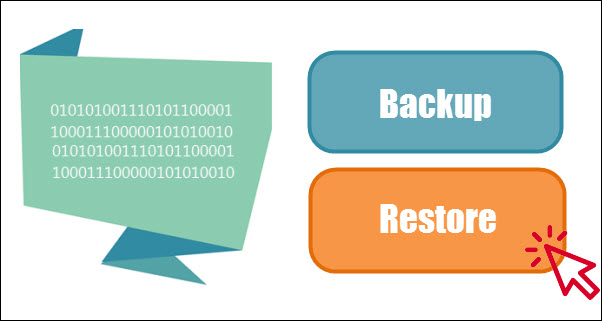What if you know your data is securely backed up when a ransomware strikes and you don’t have to worry about recovering your files? The Backup and Restore feature of Seqrite helps you achieve this.
What is a Ransomware?
Ransomware is a malware that either locks an infected computer or encrypts all the files on the system. It then demands a ransom from the victim for letting go off the system or for decrypting the files.
In case you are unable to access your data due to a ransomware attack, please reach out to Seqrite Support Team. They will help you recover your files without any service fee.
Key highlights of the Backup and Restore feature:
- Requires a Seqrite product to be already installed and activated. The feature is downloaded as part of updates and no specific user action is required.
- Is lightweight and works seamlessly in the background to back up your data without impacting system performance.
- Automatically and periodically (multiple times a day), takes a backup of all your important and well-known file formats like PDF and Microsoft Office files that are present on your computer. If you have updated any file then the feature will automatically take the backup of the latest copy.
- Keeps a backup of your files on the local drive itself and at no point, this data is either shared or transferred to Seqrite cloud.
- Does not support mapped/network and removable drives. Although files cannot be restored on a network location, removable drives can be used to restore the data.
This feature is available only on the following products:
- Seqrite Endpoint Security 7.2 (v17.00)
- Seqrite Endpoint Security 7.1 (v17.00)
- Seqrite Endpoint Security 7.0 (v17.00)
- Seqrite Endpoint Security 6.4 (v16.00)
- Seqrite Endpoint Security 6.3 (v16.00)
- Seqrite Endpoint Security 6.2 (v16.00)
- Seqrite Endpoint Security 6.1 (v16.00)
- Seqrite Endpoint Security 6.0 (v15.00)
It is important to note that the Backup and Restore feature will not be effective on a system in certain scenarios such as these:
- Files are already encrypted by a ransomware before the installation of the feature.
- If the computer is affected by a full disk encrypting ransomware attack. This, however, is rare.
While Seqrite will help you recover your files, it must be noted that this feature is not a comprehensive backup or data recovery solution. We would strongly recommend you to follow these security tips to prevent ransomware infections:
- Never open emails sent by unknown, unwanted or unexpected sources.
- If an email seems to have been sent by someone you know and carries a sense of urgency, call up the sender and verify. Most phishing emails are made to sound important or urgent. The way they are written is mainly to trick you into taking an action like clicking on a link or downloading an attachment.
- Do not click on links or download attachments in emails that ask for your personal information, or talk about your bank accounts.
- Apply all recommended security updates for your Operating System, programs like Adobe, Java, Internet Browsers, etc. These updates fix security weaknesses in these programs and prevent malware from exploiting them.
- Always keep your antivirus software up-to-date and use one that can block phishing emails and phishing websites.
- Take regular backups of your files. Remember to disconnect the Internet when you are backing up on a hard drive. Unplug the drive before you go online again.