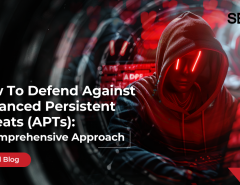Microsoft has released an all-new Windows 11 Operating System (OS). This article highlights some of the new features of Windows 11 and how Seqrite Endpoint Security (EPS) is compatible with Windows 11.
Few highlights of Windows 11
- Windows 11 has a whole new UI design with softer visuals and transparent backgrounds to boost users’ experience to another level.
- Windows 11 features Snap Layouts and widgets for better optimization of the screen space for multitasking.
- Microsoft Teams is accessible through the taskbar directly.
Supported Seqrite Endpoint Security Version Details
- For Existing Users
Users with Seqrite EPS 7.3 or later versions must first take the latest Seqrite updates and then update Windows OS to Windows 11.
Recommendation – After receiving the latest Seqrite Update, restart your PC. Then update to Windows 11.
- For New Users
Fresh Install – Fresh installation of Seqrite EPS 7.3 and later versions are compatible with Windows 11.For details on compatibility, please refer to the article – https://bit.ly/2ZSQJCt.
How to apply the latest Seqrite Update?
- To apply the latest Seqrite update automatically, enable Automatic Update for EPS client under policy settings.
How to ensure if the Seqrite update has been successfully installed and is compatible with Windows 11 OS?
- If your Seqrite Endpoint Security Client’s Virus Database Date is the latest, it means it is compatible with Windows 11.
If you have any queries about Windows 11 or Seqrite products, please call us on 1800-121-7377 or contact our team to get support.