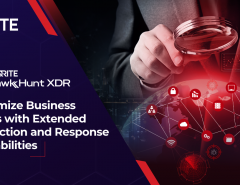The proliferation of mobile devices has meant that there has been a sea of change in how business is conducted globally. Now, more than ever, mobile phone devices play a key role in business communication globally – from emails being sent on handheld devices to documents being worked on such devices to video conferencing. More and more companies have had to adapt to this change – one way they have done that is by allowing employees to access internal business networks using their own device. While this concept – known as BYOD (Bring Your Own Device) – has helped in employee productivity, it has also made businesses more susceptible to the threat of cyber attacks.
To ensure that organizations keep their defences secure, it is imperative that they secure their company devices with mobile devices management solution. Network administrators can consider Seqrite’s Mobile Device Management mobile device security solutions, a simple and powerful platform to manage and monitor Android mobile devices within the enterprise. Devices are protected from malicious threats thanks to advanced features which are mentioned below:
Seqrite MDM is a comprehensive, state-of-the-art solution which offers all basic and advanced features enabling companies to defend themselves from malicious attacks whilst not impacting their resource utilization. The solution can be deployed and modulated over cloud within a very short span of time. Its easy enrollment makes the user registration, setup and policy syncing a seamless efficient experience irrespective of the location of the end user. A unified management console enables the organization to view, manage and synchronize all the subscribed devices through a central GUI.
Some of the key benefits of Seqrite MDM are:
- Comprehensive Mobile Security and Anti-Theft
The MDM solution is cloud-based and allows administrators to locate, lock and wipe data all data on a device in case of theft. Hence, the organization is protected from data leak even if devices containing sensitive data are stolen.
- App Management
The App Management feature provides an enterprise app store from where users can download apps, a detailed summary of installed apps and whether they need to be updated. The store is continuously updated with authorized apps being whitelisted and unauthorized ones being blacklisted, allowing peace of mind.
- Seqrite Launcher and Kiosk Mode
The Seqrite Launcher feature can control the use of apps on the device. It can be enabled to allow only the apps which have been authorized for use within the organization. Kiosk Mode allows the use of only a single app on a device allowing enterprises to restrict device usage to a single application.
- A Centralized Management Console
Thanks to a centralized management console, network administrators get a quick snapshot of all enrolled devices and policies. This console is a user-friendly, graphical interface for monitoring, configuring and managing connected devices in the enterprise.
A key breakdown of its features are:
- Device Management
This includes Device Enrolment allowing the enrolment of devices in minutes via email/SMS, QR code, Device Provisioning allowing setup of devices with required apps and settings using default jobs and policies, Device Grouping for grouping of devices based on departments or business functions and Location Tracking allowing tracking of devices real-time on the map along with historical data.
- App Management
This includes App Distribution for pushing of apps and updates from sever to mobile devices, App Repository for publishing custom applications to Enterprise App Store, App Control for blacklisting or whitelisting of apps and App Management for viewing installed applications.
- Security Management
This includes a built-in Antivirus, Anti-Theft feature for remote locking/wiping of stolen devices, Web Security for blacklisting/whitelisting URLs and Scheduled Scans.
- Launcher & Kiosk Mode
This includes a launcher for establishing control over the use of apps and Kiosk Mode to transform the device to use a single app for single-purpose.
- Fencing & Data Monitoring
This includes Virtual Fencing for defining digital boundaries applying restrictions on devices, and Network Data Monitoring allowing the monitoring of data usage over Mobile and Wi-Fi networks.
- Customized Reporting
Standard and custom reports which are interactive and have graphic summaries are provided with information about a wide range of critical data.
- Remote Security Control
This feature offers remote troubleshooting of issues by taking access of the device on the field.
- Device Security Policies
Enhanced security is provided with multiple default policies which can be customized for compliance.
As an IT security partner for your business, Seqrite provides comprehensive security from advanced cyber threats. To know more